Monitor Wolf was developed to monitor the status and measure the
response and performance of any website:
Most
websites are controlled by a Web Hosting Company or
Internet Service Provider (ISP). The fact is that most
companies never bother to notify you when your web site is
responding slowly or failing completely to respond. If your
website is down or slow that can quickly cost you revenue and a
loss of valuable visitors. Most Web Hosting companies "claim" a
99% or better "Up-Time", but many do not deliver and often respond slowly to browser
requests several times each day. Poor performance from a company
that is hosting your web site ultimately will reflect on you, which
inevitably will lead to a loss of visitors and income if you have an
internet based business. Unfortunately most website owners are
completely unaware of problems that often occur daily with their
websites. This makes Monitor a very valuable tool in measuring the
performance and response of any website URL. |
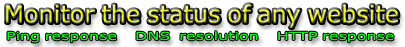
- PING monitoring using "Active Ping"
Technology" to measure website performance
- DNS monitoring to verify IP address
resolution.
- HTTP monitoring to insure your website is
visible to the public.
|
|
|
Monitor Wolf Usage
Instructions :
|
 Active Ping Technology : Active Ping Technology :
When a website address is pinged the Web Host
Internet Provider (IP) sends a response code. Monitor Wolf
will actively ping the IP address and automatically
interpret and measure the response, analyze the results, and
plot response trends over time so you can track the
performance of the website.
Ping response is analyzed instantaneously. All
results are compared and analyzed as they occur so you can
monitor
the website response in "real time". If a ping is
not responded to on the first try, Monitor Wolf will try again
to verify the ping failure. "Pinging" an address is the only
truly accurate way to measure a websites response. The ping
response is the same type of response a visitor would receive
from a web browser request, so Monitor Wolf measures it and
interprets it automatically for you. This data is then used over
time to determine the overall performance of a website. It is
recommended that a website be monitored for at least 30 days and
1000+ ping responses before coming to a conclusion on a websites
overall performance. Measuring a websites performance
and comparing it to other Web Hosting company websites
is often a good way of making a determination if you might
want to consider a change to a different provider. |
Adding a website :
Monitor Wolf was designed to be easy and
intuitive to use. Although the application performs some
very complicated processes, it is all performed in the
background and the results displayed for you in an easy to
read and understandable manner. |
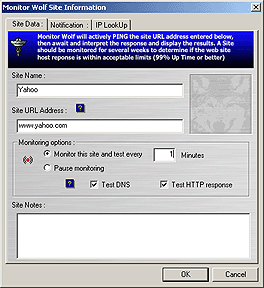 |
Adding a site to monitor
:
 Click on the NET toolbar button to add a website URL address
to monitor . Click on the NET toolbar button to add a website URL address
to monitor .
Select the Site Data tab and enter the
information below :
- Site Name - ( this
can be any name that you choose to identify the website
you are monitoring )
- Site URL - (
the actual URL address for the website to be monitored
entered for example as
www.mywebsite.com)
- Query Time - ( how often in
minutes to ping the URL address)
- Test DNS -
Checks the DNS and
lets you know if the domain name is resolving correctly
to the servers IP address. If the DNS fails nobody will
find your website.
- Test HTTP
-
Checks the actual HTML code on the homepage
to verify that it's visible to browser requests. If the
code is not visible to the internet then your website
cannot be accessed.
|
|
|
|
|
Configuring Monitor Wolf for failure notification:
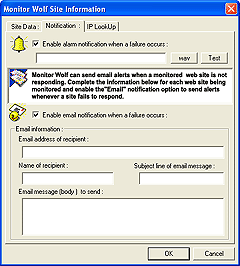 |
Click on the Notification tab
Alarm Notification Option : enable if you want to have an
alarm wav audio file played when a monitored site fails to
respond.
Click the wav button to select any wav file (audio
file) on your computer.
Click the Test button to test the wav file selected.
Email Notification Option : enable if you want to be
notified by email when a monitored site fails to respond. A
notification may be sent to any email address.
Email address of recipient - enter the email address
where the message will be sent.
Name of recipient - enter the name of the recipient
Subject line of email message - enter the subject line
that you want displayed for the email message.
Email message (body) to send - enter the actual
message that you want to send (the date and time of failure will automatically be added to the message. |
NOTE : Warning messages:
If you are using Outlook or Outlook Express as your default email
client, you may see a warning message whenever Monitor Wolf tries to
send email from your computer. You can suppress the warning messages
by following the instructions below:
for Outlook Express :
1) Select Tools->Options
2) Click on the "Security" tab
3) UNCHECK the option that says "Warn me when other
applications try to send mail as me"
for Outlook :
|
|
|
|
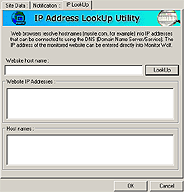 |
IP Lookup Utility :
A tool to help you lookup the IP address for the web site
being monitored. |
|
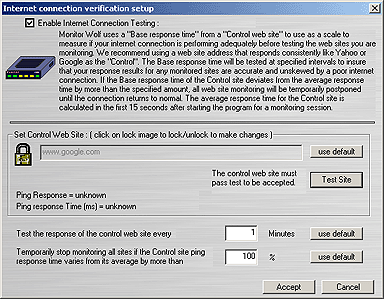 |
Checking your internet connection: ( recommended )
Monitor Wolf uses a "Base response time" from a
"Control web site" to use as a scale to measure if your internet
connection is performing adequately before testing the web sites you
are monitoring. We recommend using a web site address that responds
consistently like Yahoo or Google as the "Control". The Base
response time will be tested at specified intervals to insure that
your response results for any monitored sites are accurate and
unskewed by a poor internet connection. If the Base response time of
the Control site deviates from the average response time by more
than the specified amount, all web site monitoring will be
temporarily postponed until the connection returns to normal. The
average response time for the Control site is calculated in the
first 15 seconds after starting the program for a monitoring
session.
|
|
Set Control Web Site : The web site to use
as the "control" response to check if your internet connection is
responding normally. We recommend using a stable site like Yahoo or
Google.
Test Site Button : If you change the control web site the
Test Site button must be selected to test the site response before
the change can be accepted.
Test response of control web site value : A value (in
minutes) that determines how often Monitor Wolf will check your
internet connection .
Temporarily stop monitoring all sites value : A value
(percentage) that determines the magnitude of the deviation in
response from the "control web site" that is allowed before
monitoring is suspended. Example - If your deviation percentage is
100 and the "control web site" response was 50 ms when tested, then
monitoring will be suspended if the "control web site" response
increases to 100 ms.
|
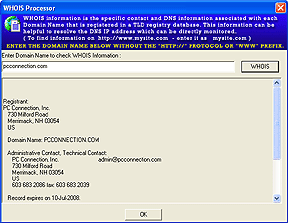 |
Checking WHOIS information for a website:
Click on the WHOIS toolbar button

Monitor Wolf incorporates a WHOIS processor to allow you to
check the ownership information for most websites. The Domain
Name Server (DNS) addresses associated with the website
displayed in the WHOIS results can also be entered into Monitor
Wolf. |
|
|
|
|
Website Overall Performance (WOP) :
The results for each website being monitored can be displayed by
clicking on the website in the list of monitored sites. All
performance results are analyzed, updated and displayed in the
Results window after each Ping in "real time". The Website
Overall Performance (WOP) is displayed in the top
right corner of the results window under the "performance"
heading. The WOP result is determined using three important
response parameters - Ave response time , slow response
percentage, and Up-time percentage. The 3 parameters are weighed
equally in the final WOP calculation. A perfect website
performance would yield a final WOP value of 100.
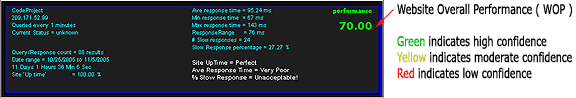 WOP ranges : WOP ranges :
90 - 100 Excellent performance
80 - 89 Good performance
70 - 79 Average performance
60 - 69 Poor performance
0 - 59 Unacceptable performance
NOTE: The confidence in the WOP rating is
indicated by the color of the WOP that is displayed. A
green
WOP rating indicates high confidence, a
yellow WOP
rating moderate, while a red
WOP rating indicates
poor confidence. The WOP confidence is based on the
total result count and time range for the monitored
website. A green WOP rating
requires at least 1000 results over a 30 day monitoring period.
So when you see a green WOP
rating displayed you can be confident in the final website
overall performance result. |
|
|
|
Monitoring Duration vs. Response Graph :
All results are displayed in the Response graph at the bottom of
the Monitor Wolf window. The graph is updated in "real time" as
each result is received. The graph is useful to illustrate
response trends. A slow response is easily distinguishable
as a peak in the graph. An occasional slow response (peak) is
normal and insignificant, but a response graph with a
substantial amount of peaks is an indicator of a website that
has a tendency to respond slowly to browser requests which can
be a concern for losing visitors. A graph with extended peaks
indicates periods of slow response... a major problem!
Generally you want to see a fairly flat response graph that's
below 50 ms.
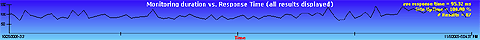 Example of erratic response results from a monitored web site :
This site will often respond slowly to browser requests. Example of erratic response results from a monitored web site :
This site will often respond slowly to browser requests.
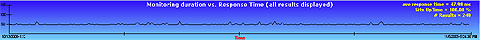 Example of Good response data : This site will respond quickly
and consistently to browser requests. Example of Good response data : This site will respond quickly
and consistently to browser requests. |
|
|
|
Recommendations :
Monitor Wolf's measurements and calculations are
extremely accurate and it's an excellent tool for analyzing a
websites performance. However, any analytical tool requires
sufficient data to be able to converge to a "good" conclusion.
"Sufficient data" requires at least 1000 response results
compiled over a minimum of 30 days. This will allow for a high
confidence rating in the final performance result. We also
recommend that several websites be monitored to allow for
comparisons before making a decision on whether a particular
website/web hosting company is providing fast, reliable service. |
|
|
|


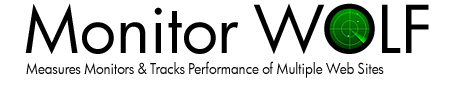
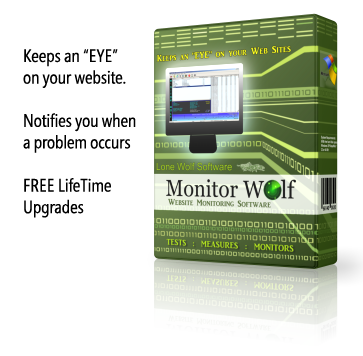
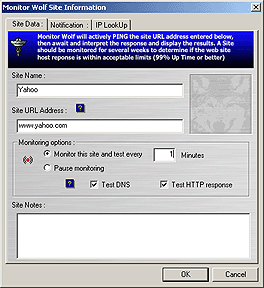
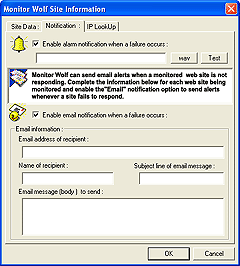
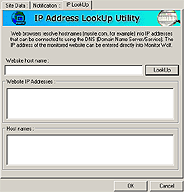
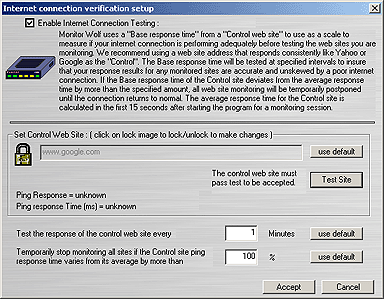
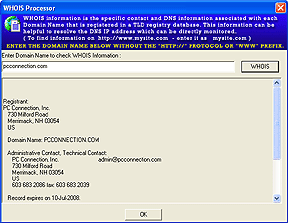
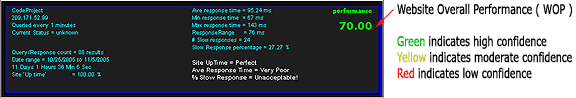 WOP ranges :
WOP ranges :