|
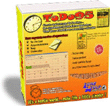
Do you need to
make To-Do Lists to stay organized?
Do you need to
schedule appointments?
Would you like
to be reminded of important dates or events ?
Could you use
a Calendar that displays any To-Do's or appointments
scheduled for each day ? |
|
ToDo95
(TM)
To-Do List - Appointment
Scheduling -Calendar Planning
Easily manage multiple To Do Lists, appointment schedules and
Alarm Reminders. Reminders can be set to be checked on program launch,
system boot-up, or both. Multiple alarm configurations including
audible and or visible alarms with auto-resetting options. Set an
alarm reminder and forget about it... ToDo95 won't. The
calendar mode graphically displays scheduled To-Do's or Appointments
on a monthly calendar right on the days they occur! Quickly display
and print out your daily schedule.
Let ToDo95 simplify your life in this hectic world....
|
|
|
|
-
Intuitively
easy to use
- Four separate modes of
operation including "ToDo Lists", "Appointments", "Logs", and "Calendar"
modes !
- Create
and manage up to 10 separate To Do Lists !
- Main
and sub-entries for every list
- Alarm
reminders can be set for any entry
- Audible and visual
alarms
- Check
alarms on boot-up, application launch, or both !
- Auto-resetting
alarm options
- Multiple
alarm configurations
- Sort
by due date, priority or alarm date
- Color
coded entries let you know what's "due", "overdue" or "on schedule" at a
glance
- Appointment scheduler
that includes alarms
- View
appointments for the day, the week, month or year
- Log mode for keeping a
dated record of events
- Printing
capability
- Option
to run in background from the system tray.
- Calendar mode displays
graphically scheduled ToDo's and appointments on a monthly calendar on the
specific days they occur
- Quickly and easily
printout your daily schedule of ToDo's and Appointments by clicking on
the Calendar
|
|
|
|
|
 click on image below
click on image below
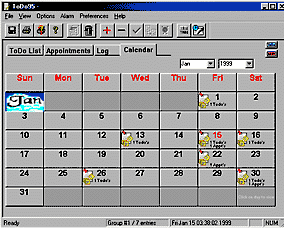 |
| The
calendar graphically displays scheduled To-Do's or Appointments on
a monthly calendar on the days they occur! Simply click on the Day on
the calendar to see what is due. |
|
 click on image below
click on image below
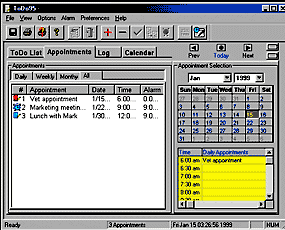
|
| Schedule
appointments and alarm reminders.See a list of
your appointments by Day, Week, Month or Year. |
|
 click on image below
click on image below
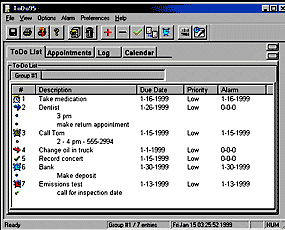
|
| The
To-Do Manager allows you to create and manage To-Do Lists
and prioritize each item. Set an alarm
for any To-Do. Alarms can be "auto reset" daily,
weekly, monthly or yearly. |
|
 click on image below
click on image below
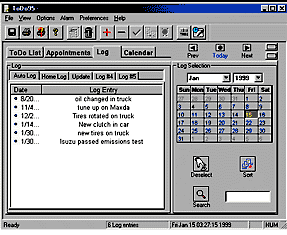
|
| The
Log keeps a dated record of all your completed To-Do's so
you know when and what has been completed. |
|
|
Windows XP/Vista/Win7
(64
bit)

|
|
|
| Customer feedback....
"I really
like this software, it's so easy to use. I just check the
calendar each day to see what I have scheduled and print out a
quick list. "
John Stemp, ND
" I
never miss an appointment anymore! "
Carl
Redmond, MD
" Simple to use but so useful. I love the calendar
planner."
Michelle Samuels,
ME
"I can create
different To Do lists for different projects. Fun, easy and
functional. I love it!
Samantha Roberts, CA
|
|
|
|
ToDo95
(TM)
To Do List Manager- Calendar Planner - Appointment Scheduler
is a Trademark of Lone Wolf Software. All
Rights Reserved.
Intro |
Purchase |
Download |
Screen Shots |
EULA
|
CONTACT US
|
 |
|
Copyright © 2020 Lone Wolf
Software -
www.lonewolf-software.com
|
|