|
|
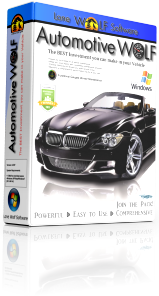
The
Original Car Care Software for Windows. Easily manage your car
maintenance schedule and all aspects of car ownership.
Created and designed for
anyone to use with
any
car, truck or almost any type of vehicle. It's perfect for the
average family car owner or the serious enthusiast.
Cars and trucks are expensive. Its one of the biggest purchases you
will make in life. Vehicles in general are a complicated piece of
machinery that can cost you a lot of money in repairs if you do not
pay attention to maintenance requirements over the life and your
ownership of the vehicle. Many things can go wrong that can cost you
literally thousands of dollars and increase your stress level
substantially. However a mode of transportation has become a
necessity in our society so trying to minimize costly repairs and
the stress and hassle associated with your vehicle constantly being
in a service center is certainly a worthwhile endeavor.
Many of the problems vehicle owners encounter can be avoided by
simply following some simple maintenance advice.... in Automotive
Wolf we call these "Maintenance Requirements". We separate these
requirements into 2 major categories entitled "Inspections" and
"Maintenance". A third category called "User Defined Requirements"
is available for you to add specific requirements for your
particular car or truck or simply to add additional requirements
suited to your personal preferences.
The "Built-in" Inspection and
Maintenance requirements in Automotive Wolf were suggested by expert
automotive technical consultants we enlisted in the fields of
Automotive Design and Repair. These experts were paid a fee to
provide their best advice based on their many years of experience
working in the automotive field. The "Base" requirements
incorporated into Automotive Wolf were all suggested by these
experts, such as changing the oil every 3000 miles or 90 days or
inspecting the coolant level every 500 miles. Just following these 2
simple rules can save you thousands of dollars in repairs yet most
vehicle owners fail to do either. Also it should be mentioned that
you will one day possibly want to sell your vehicle. If you have
kept track of all the maintenance performed using Automotive Wolf
you will be able to present the prospective buyer with a very nice
printed report detailing everything you have done in the time you
owned it... that usually is a BIG selling factor and proves to the
new owner that you took good care of your vehicle. That alone can
increase the resale value tremendously! Cars may not be the best
investment in life but why not try and maximize your return ? That's
smart and it only puts more money in your pocket.
INSPECTION REQUIREMENTS :
The "Inspection" requirements usually require you to check a
component in your vehicle visually to make sure it's "ok". You do
not need to be a mechanic to see if a belt is worn or if the coolant
level is too low.
Most can be completed in seconds. If you click on any requirement
you will also see some advice provided on what to look for to make
your conclusion on the state of the component being checked.
MAINTENANCE REQUIREMENTS:
The "Maintenance" requirements usually require a visit to your
mechanic or service center although some can do it yourself if you
are a "backyard mechanic"or comfortable with doing minor
maintenance.
This could involve changing the spark plugs or changing the oil,
etc. Again, each requirement has specific advice associated with it
that you can check by simply clicking the the requirement in
question. |
| |
VEHICLE SPECIFIC REQUIREMENTS:
All the requirements included with Automotive Wolf are "generic" and
applicable to almost any car or truck. We recommend that you not
stray too far from them if you decide to edit any of the "Base"
requirements. Many vehicles however need specialized maintenance and
consideration for some particular issues germane to that specific
vehicle. An example is the Isuzu Amigo 1998-2004 that requires that
the "timing belt" be replaced every 70,000 miles. To some owners
this may seem to be a minor maintenance requirement, but if the
Timing belt breaks while you are driving it you can count on having
to either completely rebuild your engine or replace it! Another
example of a simple maintenance issue that can save you well over
$1,000.00 easily. Since incorporating "vehicle specific"
requirements into the software is very difficult due to the many
Makes and Models of vehicles on the market today, we "highly" advise
that you take the time to open your owners manual and investigate
some of the Manufacturers scheduled maintenance recommendations.
Check the manufacturers time and distance recommended service
intervals for some of the maintenance requirements and compare to
Automotive Wolf's requirement intervals and make adjustments where
necessary. Even if you decide not to check the owners manual and
simply follow Automotive Wolf's base requirements you will
definitely keep your vehicle in good running condition. We also
recommend that you check your owners manual for specified warranty
required service and schedule those service intervals into
Automotive Wolf using the "Maintenance" tab in the program
by creating a new requirement like "50,000 mile required Service". You can
schedule each required service by "date", "odometer" or both so that
Automotive Wolf will automatically remind you when the manufacturers
service check is due. Just set the reminder to show a little
prematurely, i.e., if the manufacturer requires that you bring your
vehicle in at 50,000 miles then just schedule it in Automotive Wolf
to remind you at 49,000 miles and make a note that it is for the
50,000 mile manufacturer service requirement.
BASE REQUIREMENTS:
Although Automotive Wolf's Base Inspection and Maintenance
requirements are built into the software, you can still disable or
edit any of them to your personal preferences and create your own.
You can select and choose which ones you want to follow or select
from a "Low", "Medium" or "High" maintenance schedule, depending on
what you are willing to do. Of course the "High" maintenance
schedule is the best but will require more time on your part. You
also have to consider the value of your vehicle in selecting how
much time you want to invest in it. If you have a very expensive
vehicle it's certainly prudent to select the "High" maintenance
schedule.... but a low cost economy car that you purchased second
hand may only need to use the "Low" maintenance schedule. The "Low"
maintenance schedule incorporates many less "Inspection" and
"Maintenance" requirements but the most important ones are still
included to try and avoid any major repair bills while you own
it.... and that is one of the goals here! We are quite sure that you
would rather use that money for a nice vacation in some exotic
location instead of giving it to some repair shop especially if it
was something you could have avoided....and the fact is that many
problems can be avoided. |
| |
HOW TO USE AUTOMOTIVE WOLF:
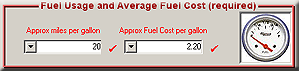 When you first create your vehicle in Automotive Wolf you will see
"red check marks" When you first create your vehicle in Automotive Wolf you will see
"red check marks"
 next to certain data fields. This data is
important for internal calculations so that the software can
accurately analyze your vehicle. Try to enter data in the data
fields with the check marks next to them. next to certain data fields. This data is
important for internal calculations so that the software can
accurately analyze your vehicle. Try to enter data in the data
fields with the check marks next to them.
All maintenance and inspection requirements that are "due" for a
particular vehicle will automatically appear in the "What's Due"
list in the program. Inspection requirements will pop-up to remind
you to make a quick inspection of the item on your vehicle to make
sure it's in order.... like "Oil - Check level", or "Belts - check
for worn or loose belts". Maintenance requirements will remind
you when important maintenance issues need to be addressed such as
oil changes etc.
When you complete a required Maintenance or Inspection requirement,
make the database entry by selecting it in the "What's Due" window
and clicking on the "Satisfy Requirement" button. Automotive Wolf
searches for specific text keyword phrases in the database for each
vehicle to decide when a required maintenance or inspection is again
due. Satisfying the requirement that's "due" in this way will
automatically make the correct text entry so that Automotive Wolf
will recognize that its been completed and reschedule it
automatically for you using the recommended requirement interval or
the interval you have specified.
So the simple rule to remember is to USE THE WHAT'S DUE LIST TO
SATISFY A REQUIREMENT. If you are taking care of multiple
requirements simply use the "Link" button in the Maintenance window
to link other requirements that are satisfied.... Automotive
Wolf will update and reschedule everything for you automatically.
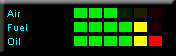 The digital gauges measure the current state of three important
filters on your vehicle that periodically need to be changed - Oil
filter - Fuel filter - Air filter. Neglecting any of these filters
can create problems so when you see red on the gauge plan on
replacing it. In addition, any individual requirement can be
selected for display in a gauge array thereby allowing you to decide
what's important
on your vehicle to keep an eye on with a gauge. You can even create
a gauge for the manufacturers specified service checkup. The digital gauges measure the current state of three important
filters on your vehicle that periodically need to be changed - Oil
filter - Fuel filter - Air filter. Neglecting any of these filters
can create problems so when you see red on the gauge plan on
replacing it. In addition, any individual requirement can be
selected for display in a gauge array thereby allowing you to decide
what's important
on your vehicle to keep an eye on with a gauge. You can even create
a gauge for the manufacturers specified service checkup.
Automotive Wolf's prediction capability relies on you inputting
"good data", so try and enter accurate values for mileage (odometer
reading), whenever you make a repair or maintenance entry.
Automotive Wolf will use the values entered to update its prediction
statistics. If you don't know the odometer reading when you add an
entry simply leave it blank and it will be ignored for prediction
purposes but try to add records with an odometer whenever
possible. |
| |
ACTUAL ODOMETER VERSUS PREDICTED ODOMETER :
Automotive Wolf uses two odometer values - "Actual Odometer" and the
"Predicted Odometer" .
The "Actual Odometer" is always the last "valid" odometer value
entered into the software for a particular vehicle. Whenever you
enter a new record with an odometer value included, Automotive Wolf
will actually analyze it by comparing it to other records entered
previously to make sure its "valid". For example if you enter a new
record with a current date but the odometer value for it is less
than an odometer value entered previously for a record dated before
it, Automotive Wolf will recognize it as an "invalid" odometer and
either display a message alerting you to the mistake or simply
ignore the incorrect odometer for calculation purposes. The "Actual
Odometer" will only be updated if the new record adds a "valid"
odometer. This way Automotive Wolf always knows the last valid
odometer value entered for each vehicle.
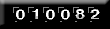 The "Predicted Odometer" is the odometer that is displayed in the
left window pane of the main window. The "Predicted Odometer" is
used only for prediction purposes. You will notice as you use
Automotive Wolf that if you do not add an entry for a vehicle for a
period of time that the odometer that is displayed (the predicted
odometer) is changing (increasing). This is how Automotive Wolf
"predicts" when you have a requirement "Due" which shows up in your
"What's Due" list in the program. The software uses your "miles/year"
parameter to calculate approx how many miles you are driving each
day and increases the "Predicted Odometer" accordingly.
This is important and sets
apart Automotive Wolf from any other software on the market because most vehicle owners will go months without
entering a new record for the vehicle. Then when you reopen the
software and check the vehicle it will "think" the odometer is
unchanged since the last entry and not display any requirements that
are now currently due. This is of course not correct because you
may have put literally thousands of miles on your vehicle since the
last entry. By using the "Predicted Odometer", Automotive Wolf can
accurately "predict" your current odometer every time you open the
program and alert you to requirements that are due. So don't be
surprised when you see the odometer increasing on its own when you
open the program a few days later. This is supposed to happen and is
in your best interest. Also, if you think the "Predicted Odometer"
is increasing at a rate a little too fast you can always adjust it
by simply changing the "Miles/Year" parameter for the vehicle....
just decrease that parameter a little to also reduce the rate at
which the "Predicted Odometer" is increasing. The point here is that
you have TOTAL control of what Automotive Wolf is
doing...everything can be adjusted if needed. The "Predicted Odometer" is the odometer that is displayed in the
left window pane of the main window. The "Predicted Odometer" is
used only for prediction purposes. You will notice as you use
Automotive Wolf that if you do not add an entry for a vehicle for a
period of time that the odometer that is displayed (the predicted
odometer) is changing (increasing). This is how Automotive Wolf
"predicts" when you have a requirement "Due" which shows up in your
"What's Due" list in the program. The software uses your "miles/year"
parameter to calculate approx how many miles you are driving each
day and increases the "Predicted Odometer" accordingly.
This is important and sets
apart Automotive Wolf from any other software on the market because most vehicle owners will go months without
entering a new record for the vehicle. Then when you reopen the
software and check the vehicle it will "think" the odometer is
unchanged since the last entry and not display any requirements that
are now currently due. This is of course not correct because you
may have put literally thousands of miles on your vehicle since the
last entry. By using the "Predicted Odometer", Automotive Wolf can
accurately "predict" your current odometer every time you open the
program and alert you to requirements that are due. So don't be
surprised when you see the odometer increasing on its own when you
open the program a few days later. This is supposed to happen and is
in your best interest. Also, if you think the "Predicted Odometer"
is increasing at a rate a little too fast you can always adjust it
by simply changing the "Miles/Year" parameter for the vehicle....
just decrease that parameter a little to also reduce the rate at
which the "Predicted Odometer" is increasing. The point here is that
you have TOTAL control of what Automotive Wolf is
doing...everything can be adjusted if needed.
This is also a good time to mention that the "Miles/Year" parameter
that controls the "Predicted Odometer" is recalculated every time
you enter a new record for the vehicle (again with a "valid
odometer). Basically Automotive Wolf is recalculating things all the
time especially when you enter a new record. For example it
recalculates the "Miles/Year" and "Predicted Odometer" and resets
the "Actual Odometer" just to name a few. The "Miles/Year" is
recalculated by comparing it to the "first" (smallest) odometer
value ever entered for the vehicle and by taking into account the
time that has passed . Normally the recalculated "Miles/Year" is an
extremely accurate prediction of your actual driving habits. It will
likely differ from the "Miles/Year" that you initially entered when
you created your vehicle. You can however disable the "Miles/Year"
recalculation at any time by simply disabling it from the
"Preferences" menu in the software, but we recommend that you let
Automotive Wolf "do its thing" on this one! If you just enter good
odometer values whenever possible when entering a new record you
will see a very accurate representation of what is going on with
your vehicle. You do not have to enter an odometer with every new
record (if you don't know it then leave it blank) but try to when
you can. You may ask what to do if you go on vacation and your
vehicles do not move for an extended period of time....won't the
"Predicted Odometer" be way off then ? The answer is "Yes" it will
be off a little when you return but you can easily reset it at
anytime by simply using the "Edit" vehicle option and resetting it
or that will occur automatically when you enter a new record for the
vehicle.
We also have included a "Garage" option in the "Options"
menu. If you select this option the "Predicted Odometer" will stop
increasing
and automatically reset to the "Actual Odometer" and stay there
until you deselect the "Garage" option. If you decide to keep a
vehicle in "Garage" mode indefinitely then you will need to
occasionally update the odometer for the vehicle to really see
"What's Due" since the "Garage" option in effect disables Automotive
Wolf's prediction capability...that is why we again recommend that
you let
Automotive Wolf "do its thing" on this too. Our best advice is to
let Automotive Wolf do what it was designed to do .... simply enter
maintenance as you perform it and try to enter a "good" odometer
value with the record when you can and everything else will be
updated for you automatically.
|
One Last Word of Advice ....
Finally one last word of advice in using the software. Automotive
Wolf is a very powerful program that has been designed to allow you
to configure it to your personal preferences , so don't be shy in
editing the requirements or creating your own! All the "built-in"
Base Inspection and Maintenance Requirements are there for you to
use as a "basis" in configuring your vehicle to your personal
preferences. Our goal was certainly not to mandate any specific
maintenance intervals or force you to use any particular maintenance
schedule or requirement, that is why we made sure that ALL are
easily disabled or edited to your satisfaction and comfort level.
Common sense is an invaluable tool in life and also of much value
when dealing with cars in general. A little common sense in
maintaining your vehicle will almost always inevitably and
predictably save you a lot of money ... so use Automotive Wolf to
its fullest potential and start planning that vacation!
Automotive Wolf's design and award winning interface is a product of
Lone Wolf Software.. ..
enjoy the software! ..
enjoy the software! |
| |
| |
Maintain your Vehicle like a
PRO with the Original Car Care Software for Windows.
Automotive Wolf
(TM) Car
Care / Car Maintenance Software is a Trademark of Lone Wolf Software. All Rights
Reserved. |
|

Copyrightę Lone Wolf
Software -
www.lonewolf-software.com
HOME |
INTRO |
FEATURES |
DOWNLOAD |
PURCHASE |
SCREEN SHOTS |
REVIEWS |
Videos |
FAQ | EULA
|


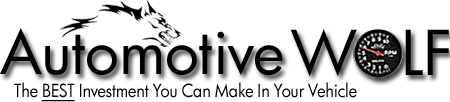



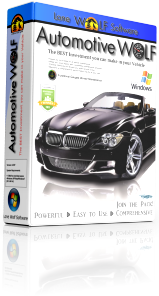
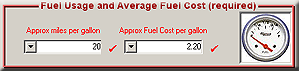 When you first create your vehicle in Automotive Wolf you will see
"red check marks"
When you first create your vehicle in Automotive Wolf you will see
"red check marks"
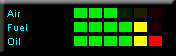 The digital gauges measure the current state of three important
filters on your vehicle that periodically need to be changed - Oil
filter - Fuel filter - Air filter. Neglecting any of these filters
can create problems so when you see red on the gauge plan on
replacing it. In addition, any individual requirement can be
selected for display in a gauge array thereby allowing you to decide
what's important
on your vehicle to keep an eye on with a gauge. You can even create
a gauge for the manufacturers specified service checkup.
The digital gauges measure the current state of three important
filters on your vehicle that periodically need to be changed - Oil
filter - Fuel filter - Air filter. Neglecting any of these filters
can create problems so when you see red on the gauge plan on
replacing it. In addition, any individual requirement can be
selected for display in a gauge array thereby allowing you to decide
what's important
on your vehicle to keep an eye on with a gauge. You can even create
a gauge for the manufacturers specified service checkup.