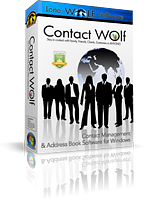Select Folder buttonClick to select folder path for backup file of database.
|
|
 Edit fieldThis field will be filled automatically when a folder path is selected.
|
|
 Enter File name of Backup Edit fieldEnter name for the Backup FIle. The File Date, Version and Extension will be automatically added to the File Name entered.
|
|
 Backup Frequency Drop downSelect to set how often the Auto Backup option backs up the database file.
|
|
 Cancel button
|
|
 OK button
|
|