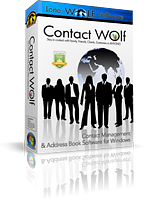Preferences Menu Information:
 Alarms
Configures Alarm Reminders
|
|
 Date format
Sets the Date Format used
|
|
 Display
Sets Display properties in Contact Wolf
|
|
 Display startup splash window at launch
Enables/Disables startup Splash window
|
|
 Email Options
Configures Email settings in Contact Wolf
|
|
 Filing options
Configures how contact records are filed when a record is added to the database.
|
|
 Image display
|
|
 Modify Directory LabelsAllows you to Edit/Modify the Directory names (Personal, Business, Custom)
|
|
 Modify Global data fields
|
|
 Phone Log |
|
 Security
Allows you to Password Protect an entire Directory (Personal, Business, Custom)
If protected the Directory cannot be opened and records contained within it are not accessible.
|
|
 Set UserID
Sets the UserID for the computer/user.
|
|
 Startup Options
Sets startup configuration
|
|
 Tagged records - Save on program exit
Sets Tagged Records to be saved or cleared on program exit.
|
|
 Tray
Sets if Contact Wolf is run in the background from the System Tray or normally from the Desktop.
|
|
 Word of the Day
Enables/Disables the Word of the Day window from being displayed when Contact Wolf is opened.
|
|
 Auto Backup
|
|
 Document Linking
Sets Document Linked Folder Path and Document Linker Visibility.
|
|
 Interface Options
Sets Main Interface Type (Standard or minimalist) and Group Control Visibility.
|
|
 Mapping Options
Sets Google or Mapquest as the default Mapping Client to view addresses on a map.
|
|
 Quick Tips
Enables/Disables the Quick Tips window when Contact Wolf is first started.
|
|
 Search Button AnimationEnables/Disables the Search button animation in the Contact Wolf main window.
|
|